CONTENTS CHECKLIST
Please check the box contents after unpacking. If any components are missing, please contact the dealer.
| Name | Qty. |
| SK800 Smart Kiosk | 1 |
| Wall Mount Bracket | 1 |
| VESA Wall Bracket Adapter | 1 |
| Printer Key | 2 |
| Thermal Paper Roll | 1 |
| M4-12 Combination Screw | 2 |
| Expansion Screw | 6 |
| Plastic Packaging | 1 |
| Power Cable | 1 |
| Cable Clip | 4 |
| OTG Adapter: Micro USB Male to USB Type A OTG Adapter | 1 |
PRODUCT DESCRIPTION
The following section points out the various hardware features and functions of the SK800.
Front View
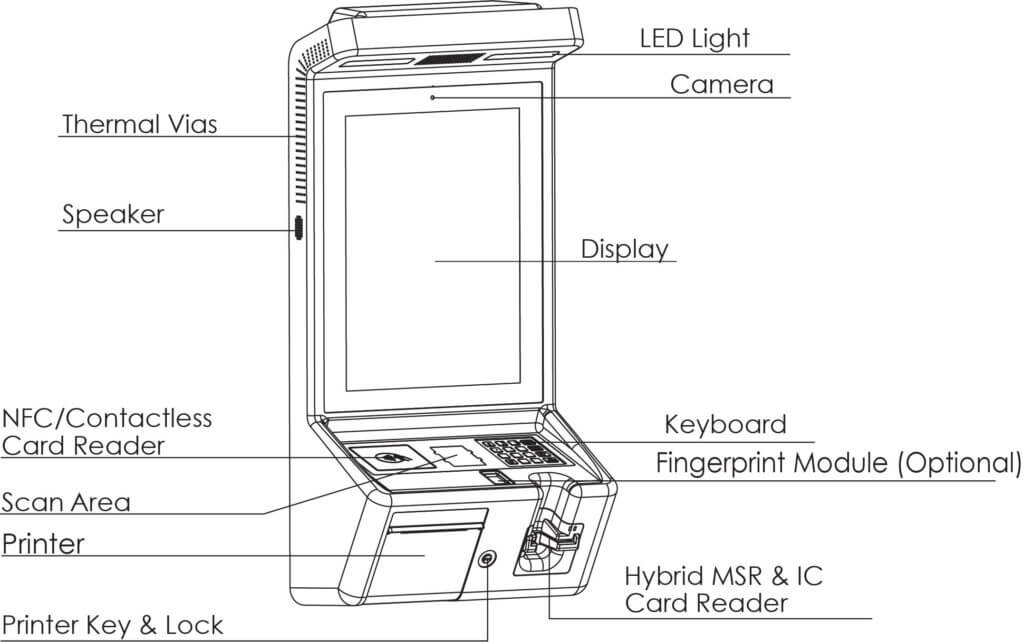
INSTRUCTIONS
The following section provides basic operating instructions for the SK800.
Power ON/OFF
- Power ON: Plug the power supply in and then switch the power button located at the top of the terminal to the on position.
- Power OFF: Switch the power button located at the top of the terminal to the off position.
Printer Paper Installation
The SK800 display will notify users when device is out of printer paper. Complete the following to load a new thermal paper roll.
1. Insert the key into the keyhole and turn it counterclockwise to open the printer cover. Completely open the printer cover.
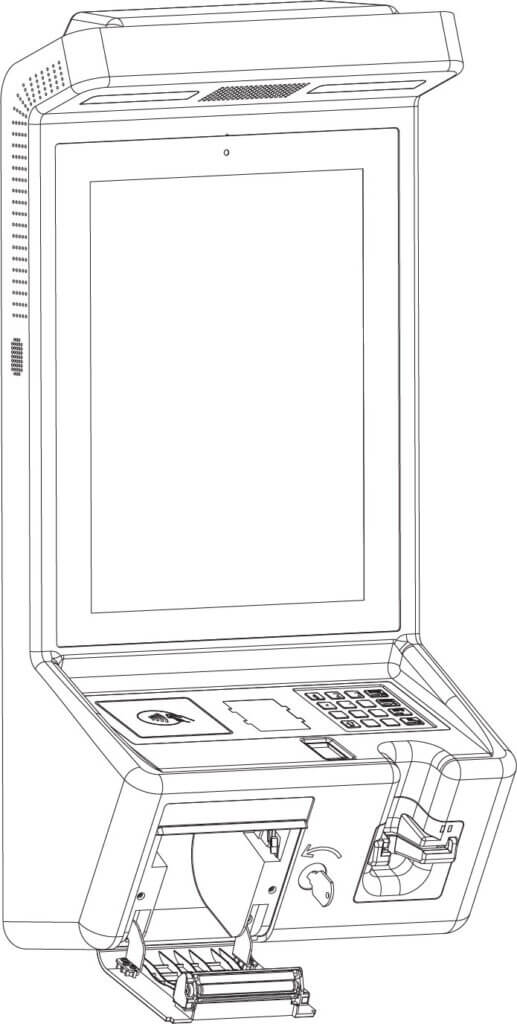
2. Insert the new paper roll into the printer.
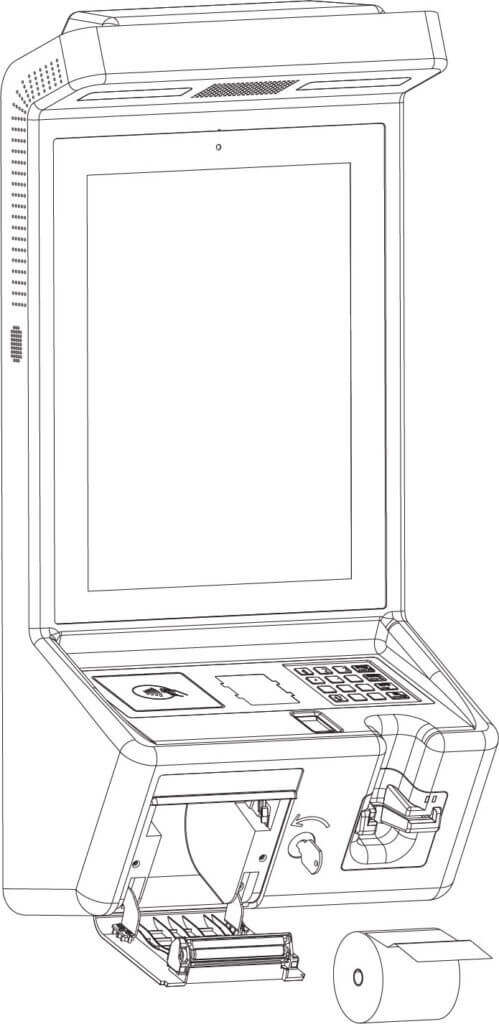
3. Pull out the end of the paper so that it extends past the cutting blade. Make sure that the paper roll is placed in the direction shown.
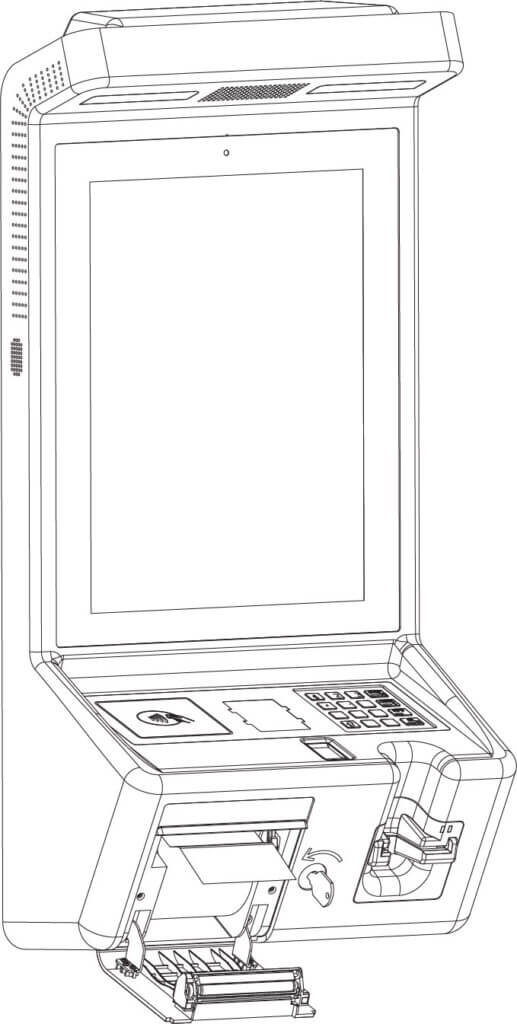
4. Close the printer cover and pull out the key. The printer will automatically cut off the extra paper.
Wall Mount Bracket Installation
1. Use the six M6-50 expansion screws to attach the bracket onto the wall.
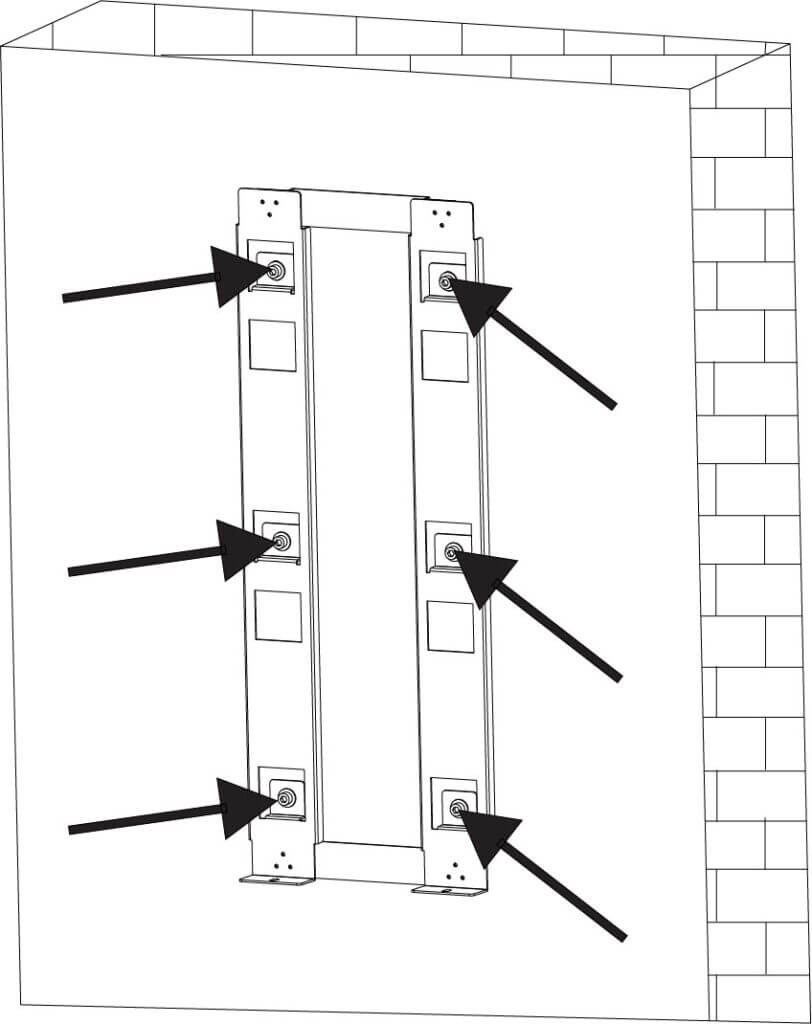
2. Use the four hooks on the back of the device to hang the device on the wall mount bracket. The hole diameter is 8mm.
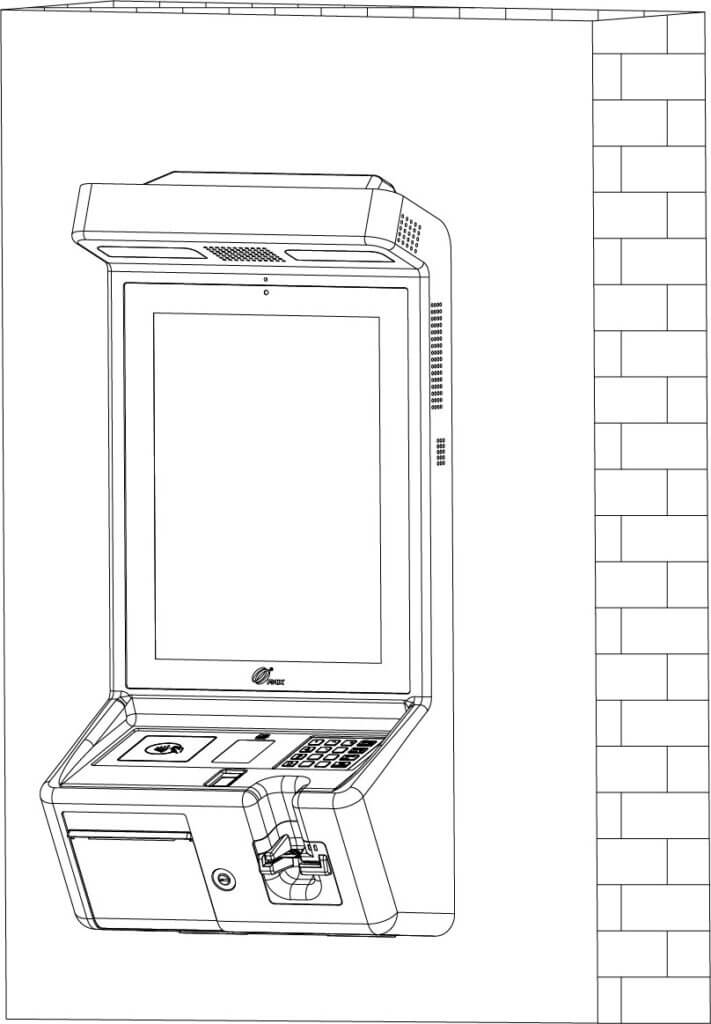
3. Use the two M4-12 combination screws to attach the device to the wall mount bracket at the bottom of the device.
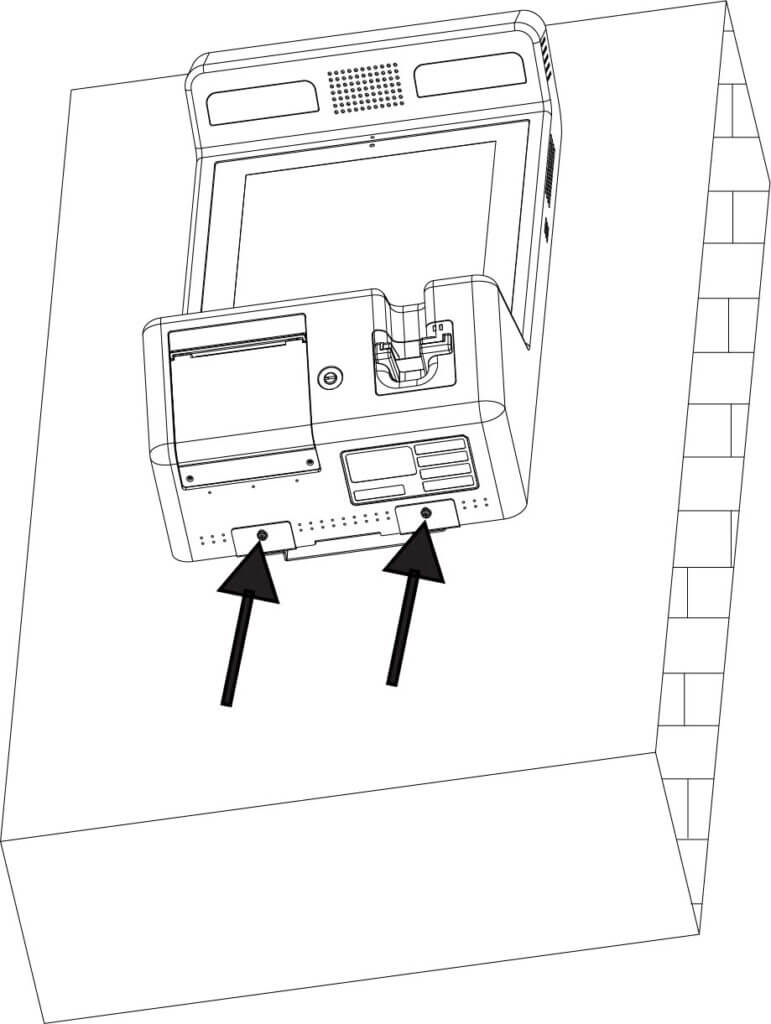
VESA Wall Mount Bracket Installation
1. Remove the four pre-installed hinges from the back cover of the SK800.
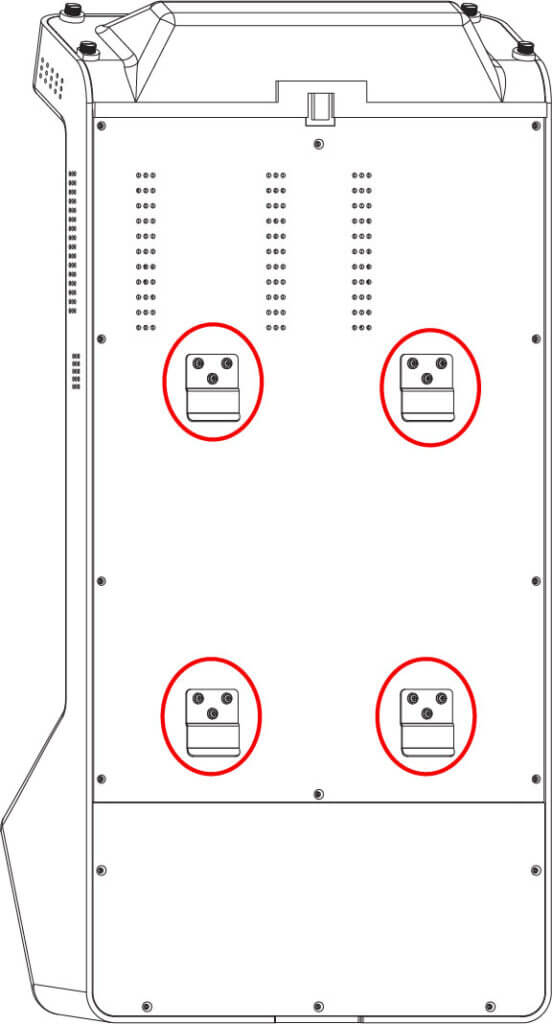
2. Align the eight holes on the back cover of the SK800 with the eight holes on the second and third crossbars of the VESA bracket.
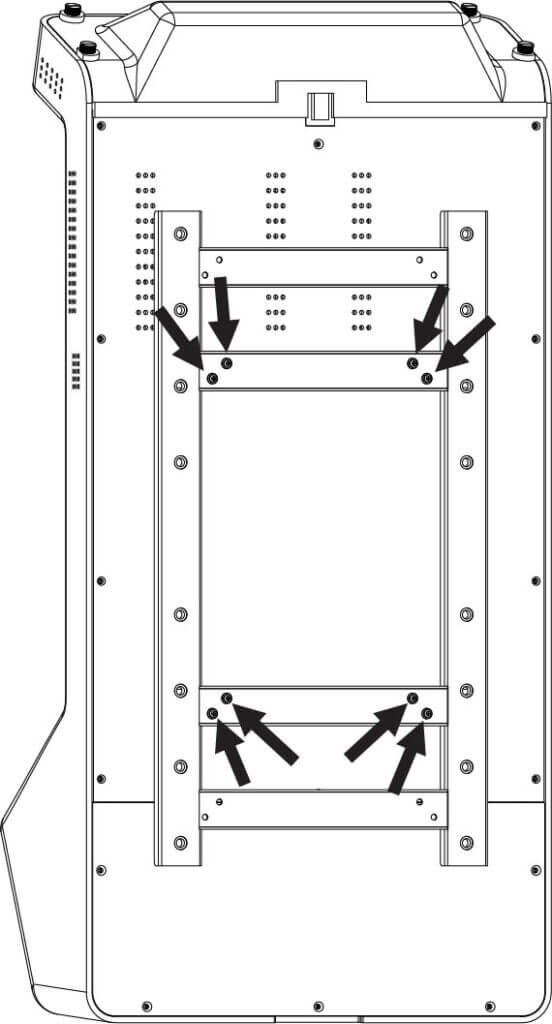
3. Place the screws from step one into the aligned SK800 and VESA bracket holes. Screw them in tightly to complete installation.
4. Please Note: To mount the VESA bracket and the SK terminal to the VESA stand, use 4 M6 screws. M6 screws are not included in the SK600 packaging.
CARD READERS
The SK800 includes the following card readers:
NFC/Contactless Card Reader
The contactless card reader reads cards and devices placed roughly within an inch (2.5 mm). For best results, place the card as close to the reader as possible and center the card over the indicated area.
Magnetic Stripe Reader
Insert magnetic stripe card into card slot and push to the end with magnetic stripe facing down, then pull out the card at constant speed to swipe card.
EMV/Smart Card Reader
Insert the card fully into the reader with the metallic contacts facing up and towards the device. Make sure that the card is fully inserted into the card reader while scanning the card.
CLEANING THE DEVICE
- Do not use industrial strength or abrasive cleaner as it may damage or scratch the screen.
- Do not immerse the device in water or liquid.
- Do not spray water or cleaner into ports.
- To clean the screen, apply distilled water or mild glass cleaner onto a soft, lint-free cloth and gently wipe terminal.
TERMINAL USAGE TIPS
- If any cables become damaged, seek a replacement.
- If there is any suspicious object, please report to the related administrator.
- Do not insert unknown materials into any port on the SK800; this may cause serious damage.
- If repairs are required, please contact a professional technician instead of attempting them on your own.
- Avoid exposing the device to an excessively hot, dusty, or strong electromagnetic environment.
- Do not vibrate, shake, or drop the device.
- There is no built-in battery. The device can only be powered using the power adapter.
CAUTION: Changes or modifications not expressly approved by the party responsible for compliance could void the user’s authority to operate the equipment.
PAX Technology Inc reserves the right to change product technology specifications without notification.
For 5GHz WiFi version
FCC compliance statement
This device complies with Part 15 of the FCC Rules. Operation is subject to the following two conditions: (1) this device may not cause harmful interference, and (2) this device must accept any interference received, including interference that may cause undesired operation.
Changes or modifications not expressly approved by the party responsible for compliance could void the user’s authority to operate the equipment.
This equipment has been tested and found to comply with the limits for a Class B digital device, pursuant to Part 15 of the FCC Rules. These limits are designed to provide reasonable protection against harmful interference in a residential installation. This equipment generates, uses and can radiate radio frequency energy and, if not installed and used in accordance with the instructions, may cause harmful interference to radio communications. However, there is no guarantee that interference will not occur in a particular installation.
If this equipment does cause harmful interference to radio or television reception, which can be determined by turning the equipment off and on, the user is encouraged to try to correct the interference by one or more of the following measures:
— Reorient or relocate the receiving antenna.
— Increase the separation between the equipment and receiver.
— Connect the equipment into an outlet on a circuit different from that to which the receiver is connected.
— Consult the dealer or an experienced radio/TV technician for help.
FCC SAR statement
This equipment complies with FCC radiation exposure limits set forth for an uncontrolled environment. End user must follow the specific operating instructions for satisfying RF exposure compliance. This transmitter must not be co-located or operating in conjunction with any other antenna or transmitter.
The portable device is designed to meet the requirements for exposure to radio waves established by the Federal Communications Commission (USA). These requirements set a SAR limit of 1.6 W/kg averaged over one gram of tissue. The highest SAR value reported under this standard during product certification for use when properly worn on the body
ISED compliance statement
This device contains licence-exempt transmitter(s)/receiver(s) that comply with Innovation, Science and Economic Development Canada’s licence-exempt RSS(s). Operation is subject to the following two conditions:
(1) This device may not cause interference.
(2) This device must accept any interference, including interference that may cause undesired operation of the device.
L’émetteur/récepteur exempt de licence contenu dans le présent appareil est conforme aux CNR d’Innovation, Sciences et Développement économique Canada applicables aux appareils radio exempts de licence. L’exploitation est autorisée aux deux conditions suivantes :
(1) L’appareil ne doit pas produire de brouillage;
(2) L’appareil doit accepter tout brouillage radioélectrique subi, même si le brouillage est susceptible d’en compromettre le fonctionnement.
The device for operation in the band 5150–5250 MHz is only for indoor use to reduce the potential for harmful interference to co-channel mobile satellite systems;
le dispositif utilisé dans la bande 5150-5250 MHz est réservé à une utilisation en intérieur afin de réduire le risque de brouillage préjudiciable aux systèmes mobiles par satellite dans le même canal;
IC SAR statement
This equipment complies with ISED radiation exposure limits set forth for an uncontrolled environment. End user must follow the specific operating instructions for satisfying RF exposure compliance. This transmitter must not be co-located or operating in conjunction with any other antenna or transmitter.
The portable device is designed to meet the requirements for exposure to radio waves established by the ISED. These requirements set a SAR limit of 1.6 W/kg averaged over one gram of tissue. The highest SAR value reported under this standard during product certification for use when properly worn on the body.
Cet équipement est conforme aux limites d’exposition aux rayonnements ISED établies pour un environnement non contrôlé. L’utilisateur final doit suivre les instructions spécifiques pour satisfaire les normes. Cet émetteur ne doit pas être co-implanté ou fonctionner en conjonction avec toute autre antenne ou transmetteur.
Le dispositif portatif est conçu pour répondre aux exigences d’exposition aux ondes radio établie par le développement énergétique DURABLE. Ces exigences un SAR limite de 1,6 W/kg en moyenne pour un gramme de tissu. La valeur SAR la plus élevée signalée en vertu de cette norme lors de la certification de produit à utiliser lorsqu’il est correctement porté sur le corps.
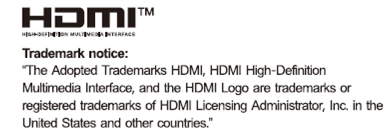
The Bluetooth® word mark and logos are registered trademarks owned by Bluetooth SIG, Inc. and any use of such marks by PAX Technology, Inc. is under license. Other trademarks and trade names are those of their respective owners.
PAX Technology Inc reserves the right to change product technology specifications without notification.