CONTENTS CHECKLIST
Please check the box contents after unpacking. If any components are missing, please contact the dealer.
| Name | Qty. |
| L920Pro-BE | 1 |
| Product Manual | 1 |
PRODUCT DESCRIPTION
Front View:
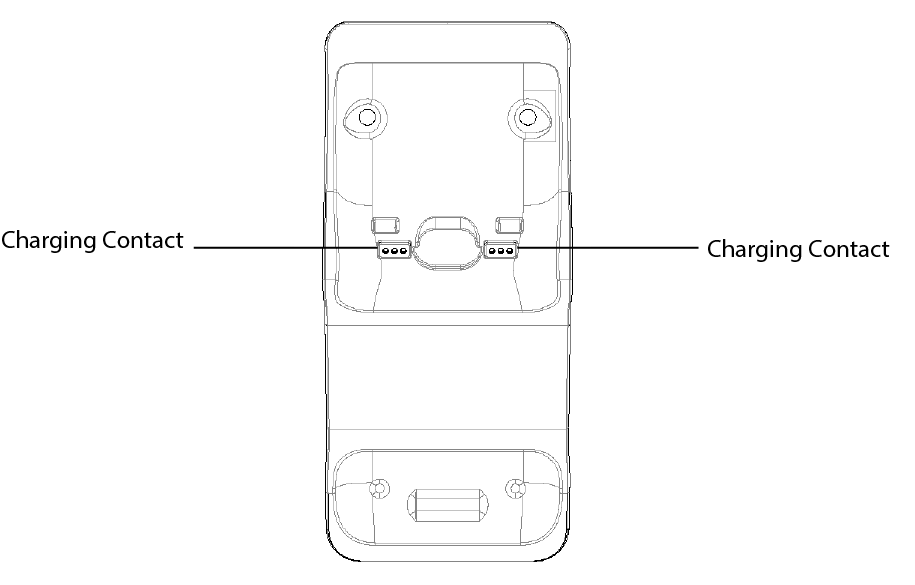
Back View:
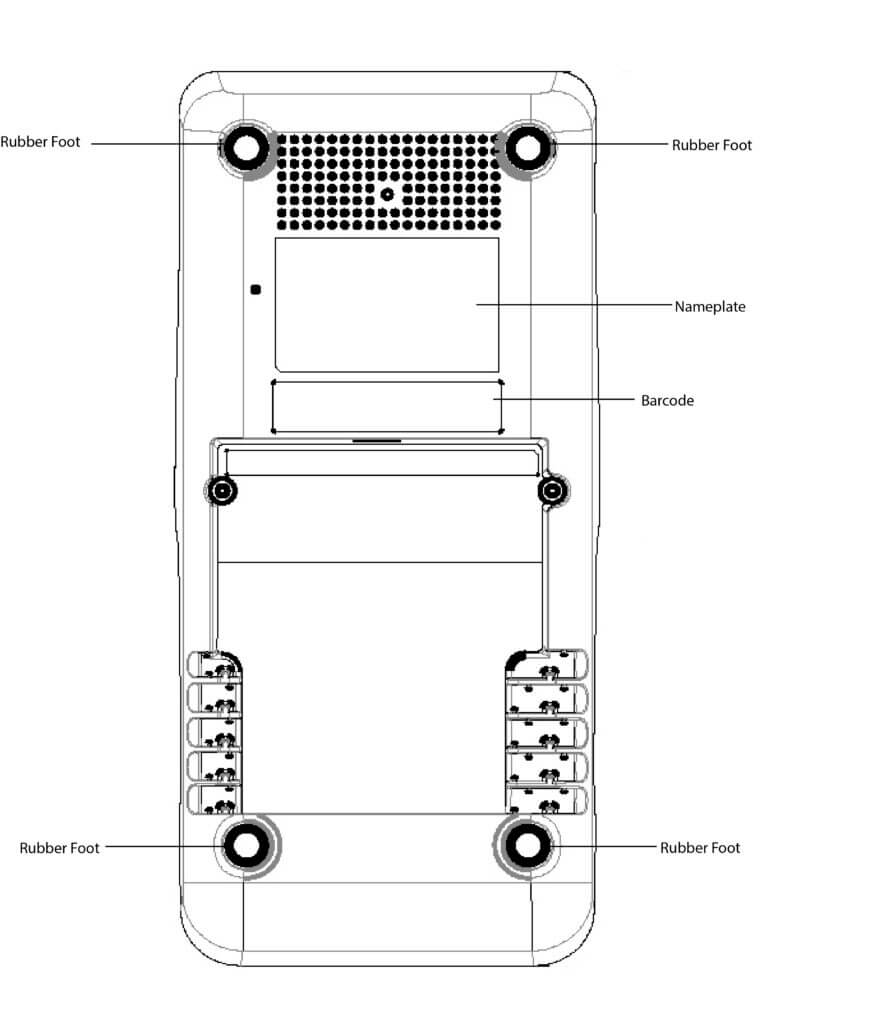
Side Views:
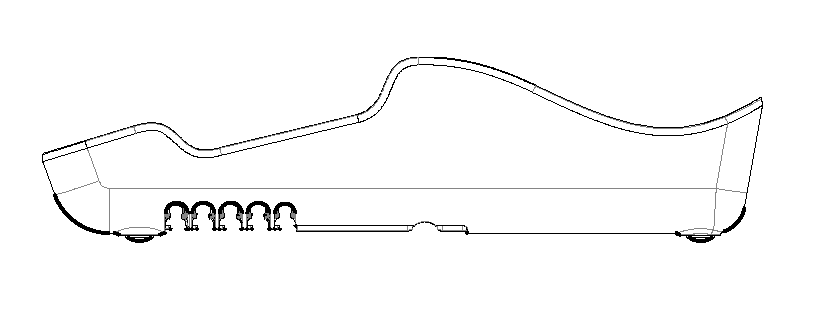
INSTALLATION
- Connect the base’s Power port with the power adapter.
- Connect the base’s RS232 port with the cash register’s serial port. (When you do this step, skip step 3.)
- Connect the base’s USB Slave port with the cash register’s USB port.(When you do this step, skip step 2.)
- According to the requirements, connect the base’s LAN port with the gateway device, such as router, LAN switch. (This step is optional.)
- Embed the connected cables in the trunking according to the outlet direction at the bottom.
- Place the base on a stable flat surface to complete the base installation.
INSTRUCTIONS
- Place A920Pro host (by pushing from bottom to top) on the base. When A920Pro host contacts with the base steadily, it will be charged through the base.
- Open the Bluetooth® Low Energy function of A920Pro host, search the Bluetooth® Low Energy device whose name is the 10 bit serial number of base’s SN, then connect it.
- After successful connection, A920Pro host can communicate with the devices that connect with the base via Bluetooth® Low Energy.
Note:
- Please put the base on an open and ventilated desktop to use.
- Please use the device away from the places with wireless interference.
- When the base is used as a hotspot, the default password is the 10-bit serial number of the base
SPECIFICATIONS
Power supply: DC-5V@2A
Ethernet: 10/100Mbps adaptive network port
RS-232 serial port: Maximum transfer rate 115200bps
USB port: USB2.0 HOST
USB: USB2.0 Device
Bluetooth: Support Bluetooth® wireless technology 5.0
Wi-Fi®: Support 802.11 ac/a/b/g/n
Reset Button: Restore factory settings
Status Light: Power, Wi-Fi®, Bluetooth® wireless technology, Ethernet
Port Instruction:
USB x 1: Power port
RS-232 x 1: RJ45-8P8C
USB x 1: USB2.0 Device port
USB x 1: USB2.0 Host port, used for connecting the scanner gun or keyboard.
Ethernet x 1: RJ45-8P8C
Working Environment: Temperature: 0°C~50°C(32°F ~122°F)
R.H.: 10%~93% (without condensation)
Storage Environment: Temperature: -20°C~70°C(-4°F ~158°F)
R.H.: 5%~95% (without condensation)
TERMINAL INSTALLATION AND USAGE TIPS
- Do not damage electric wire and power adapter. If electric wire or power adapter is damaged, please do not use the terminal anymore.
- Before power adapter is plugged into power socket, please make sure that voltage which the power socket supplies is appropriate working voltage for the terminal.
- Do not expose the terminal in sunshine, or in humid, hot, or dusty environment
- Keep the terminal away from liquid material.
- Do not plug any unknown material into any port of the terminal, since it may create serious damage to the terminal.
- If the terminal is defective, please contact professional POS repair technicians.
- Do not assemble the terminal in explosion hazardous area.
Trademark notice:
“The Bluetooth® word mark and logos are registered trademarks owned by Bluetooth SIG, Inc. and any use of such marks by PAX Technology Limited is under license. Other trademarks and trade names are those of their respective owners.”