CONTENTS CHECKLIST
Please check the box contents after unpacking. If any components are missing, please contact the dealer.
| Name | Qty. |
| L920Pro-BC | 1 |
| Product Manual | 1 |
PRODUCT DESCRIPTION
Front View:
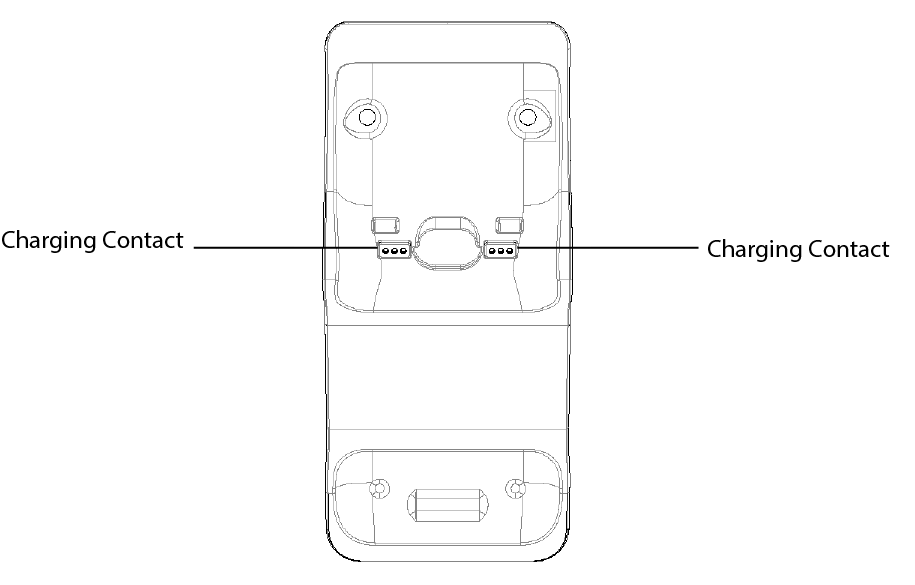
Back View:
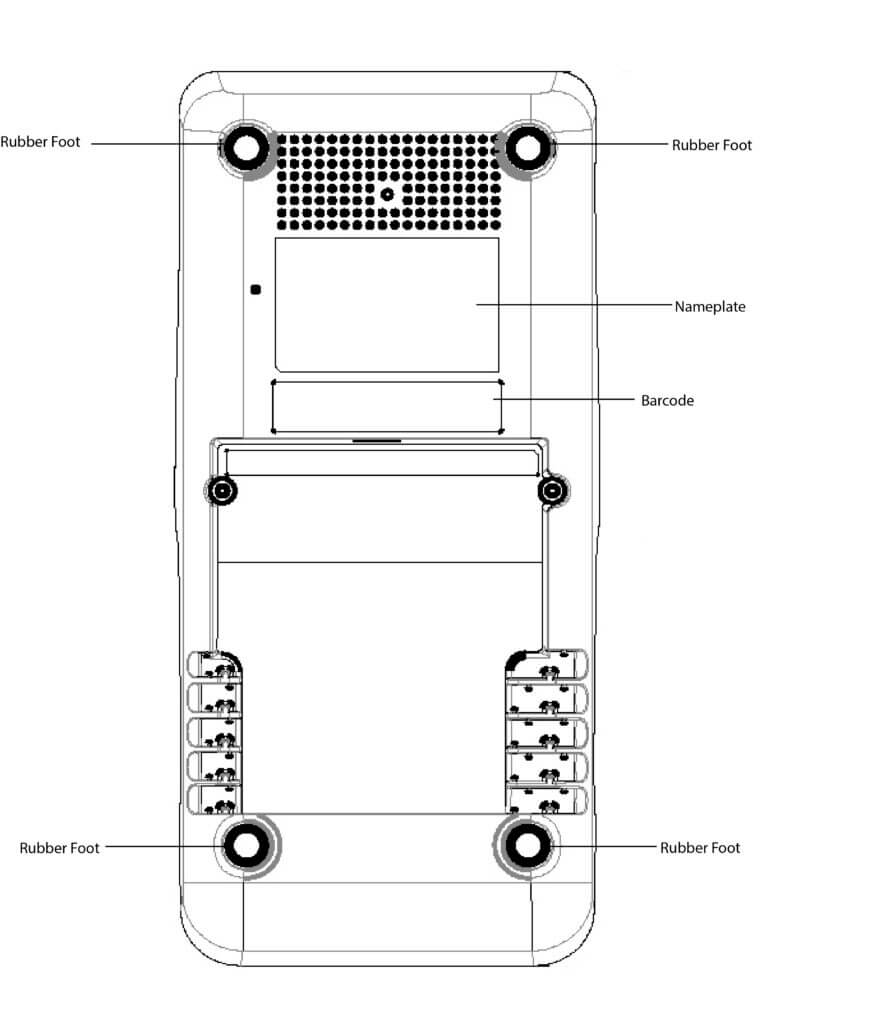
Side Views:
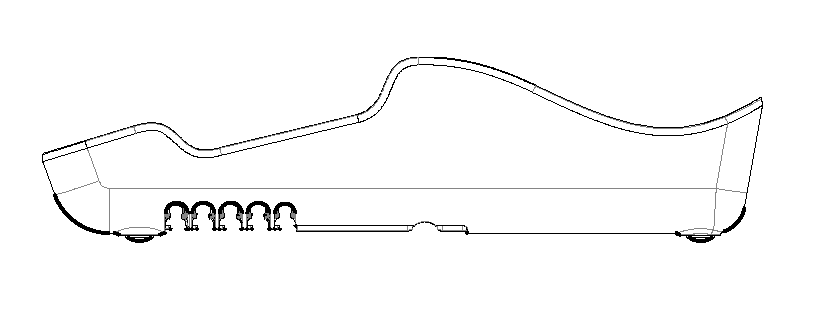
INSTALLATION
- Use Type-C USB cable to connect the base’s Type-C USB power port with the power adapter.
- Embed the connected Type-C USB cable in the trunking according to the outlet direction of the base’s bottom, and place the base on a stable flat surface to finish the instruction.
INSTRUCTIONS
Place A920Pro host (by pushing it from bottom to top) on the base.
When A920Pro host is connected with the base placidly, it will be charged through the base.
Note:
Please put the base on the open and ventilated table for use. When using the machine, do not vibrate the base and A920Pro host violently, so as to avoid the charging interruption between the host and the base.
SPECIFICATIONS
Power supply:DC-5V@2A
Port Instruction:
Type-C USB: Power port
Working Environment: Temperature:0°C~50°C(32°F ~122°F)
R.H.: 10%~93%( non-condense)
Storage Environment: Temperature:-20°C~70°C(-4°F ~158°F)
R.H.: 5%~95%( non-condense)
TERMINAL INSTALLATION AND USAGE TIPS
- Do not damage electric wire or power adapter. If electric wire or power adapter is damaged, please do not use the terminal any more.
- Before power adapter is plugged into power socket, please make sure that voltage which the power socket supplies is appropriate working voltage for the terminal.
- Do not expose the terminal to sunlight, or in humid, hot, or dusty environments.
- Keep the terminal away from liquid material.
- Do not plug any unknown material into any port of the terminal, since it may create serious damage to the terminal.
- If the terminal is defective, please contact professional POS repair technicians.
- Do not assemble the terminal in explosion hazardous area.