CONTENTS CHECKLIST
Please check the box contents after unpacking. If any components are missing, please contact the dealer.
| Name | Qty. |
| IM700 Unattended Payment Terminal | 1 |
| USB 2.0 A/B Cable | 1 |
| M4 Nuts | 4 |
PRODUCT DESCRIPTION
The following section points out the various hardware features and functions of the IM700.
Front View
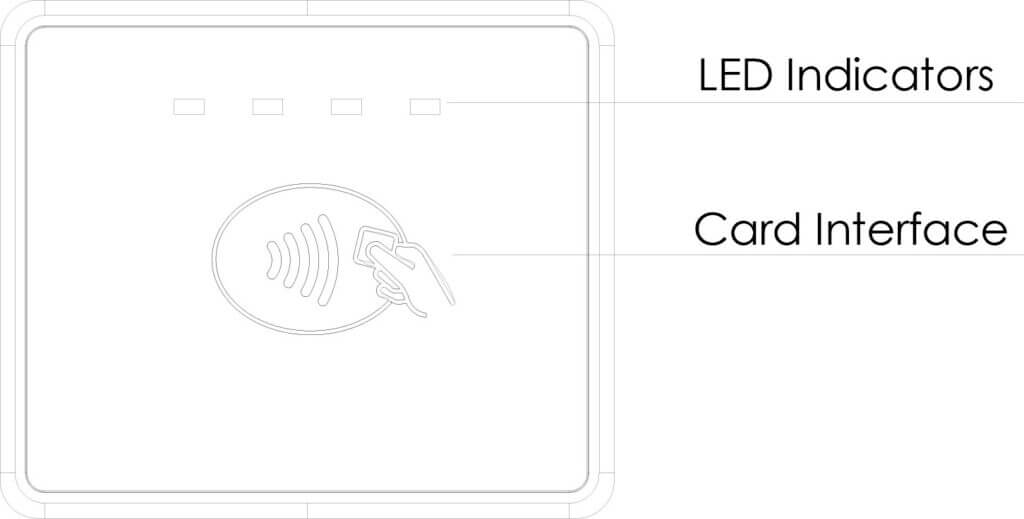
Back View
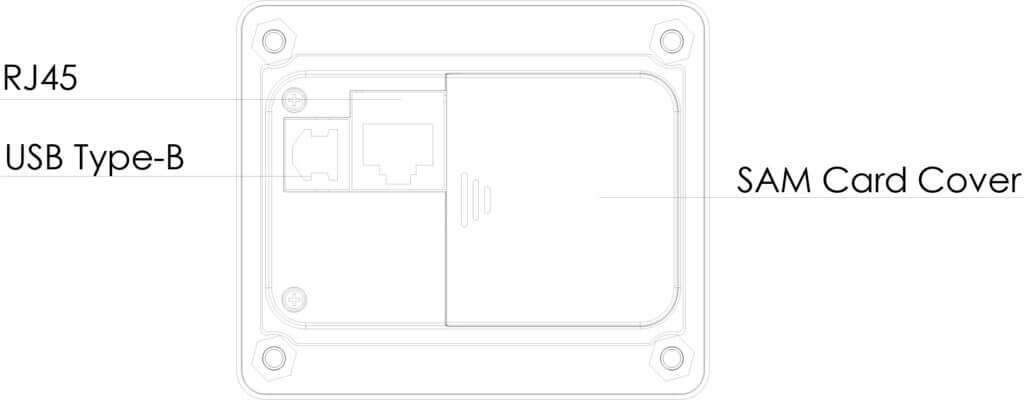
INSTRUCTIONS
The following section provides basic operating instructions for the IM700.
Power ON/OFF
- Power ON: Link the IM700 to a power source via USB or RJ45 (make sure to have the appropriate voltages and pinouts).
- Power OFF: Disconnect the IM700 from the power source it is connected to.
LED Indicators
- All LEDs being in the off state means that the device is either disconnected from power or powering up and connecting to a terminal.
- The yellow LED indicates that the device is processing payments or other services.
- The green LED indicates that the device has just finished processing the transaction.
- The red LED indicates that the device has just encountered an error.
SAM Card Installation
- Slide the cover to the side to remove it.
- Open the mount and insert the card into the slot with the contact facing down and the clipped edge facing the top right.
- Lock the mount and replace the cover.
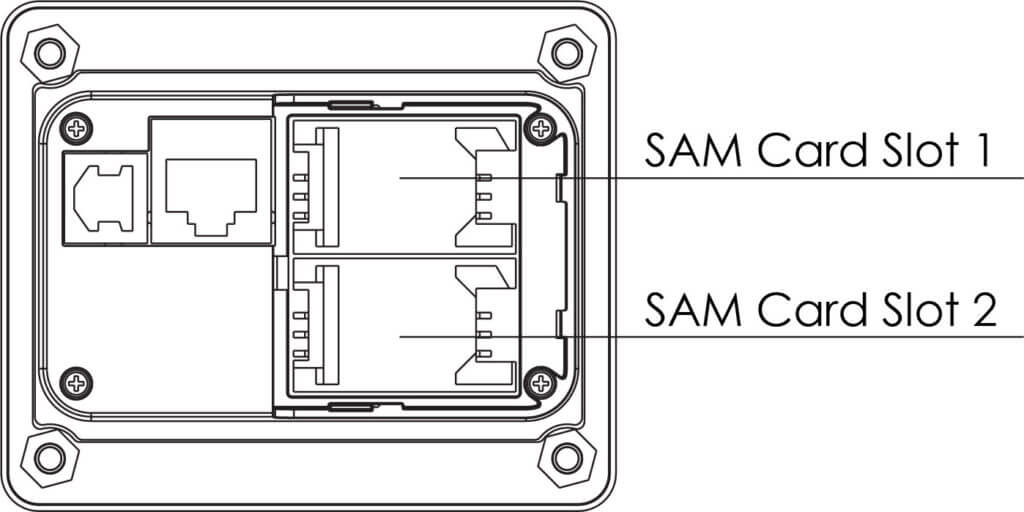
Device Connection
The IM700 is linked to an IM300 encrypting PIN pad through a USB Type B port using a USB cable. The IM300 both controls and powers the IM700. Either of the two Type A USB ports on the IM300 can be used to connect the IM700; do not connect the IM700 through the Mini-B port.
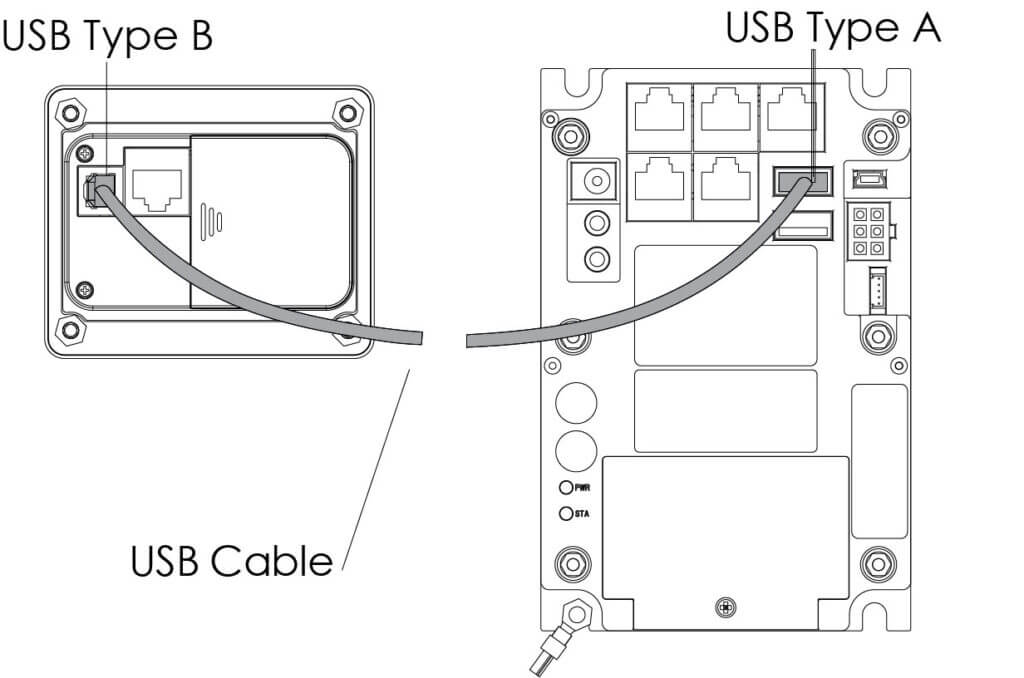
CARD READERS
The IM700 includes the following card readers:
NFC/Contactless Card Reader
Hold the contactless card with the face of the card roughly 4 cm or less from the face of the device. The orientation of the card does not matter so long as it is roughly facing the front of the device.
CLEANING THE DEVICE
- Do not use industrial strength or abrasive cleaner as it may damage or scratch the screen.
- Do not immerse the device in water or liquid.
- Do not spray water or cleaner into ports.
- To clean the screen, apply distilled water or mild glass cleaner onto a soft, lint-free cloth and gently wipe terminal.
TERMINAL USAGE TIPS
- If any cables become damaged, seek a replacement.
- If there is any suspicious object, please report to the related administrator.
- Do not insert unknown materials into any port on the IM700; this may cause serious damage.
- If repairs are required, please contact a professional technician instead of attempting them on your own.
- Avoid exposing the device to an excessively hot, dusty, or strong electromagnetic environment.
- Do not vibrate, shake, or drop the device.
- The IM700 is designed for outdoor use; however, during normal use its surface should still be keep clear of dirt and possible liquid contaminants.
- While the IM700 is designed to resist ingress of dust and liquids; it is not designed to resist pressurized liquids such as water hoses. Keep the back of the device away from dust and liquids as much as possible.
CAUTION: Changes or modifications not expressly approved by the party responsible for compliance could void the user’s authority to operate the equipment.
PAX Technology Inc reserves the right to change product technology specifications without notification.