CONTENTS CHECKLIST
Please check the box contents after unpacking. If any components are missing, or if there is a page missing from the quick setup guide, etc., please contact the dealer.
| Name | Qty. |
| D180 mPOS Terminal | 1 |
| USB Cable | 1 |
PRODUCT DESCRIPTION
The following section points out the various hardware features and functions of the D180.
Front View:
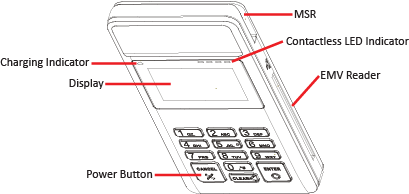
Back View:
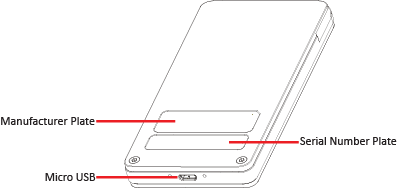
INSTRUCTIONS
Power ON/OFF
- Power ON: Press and hold the red cancel button down until the device beeps, and then release.
- Power OFF: Press and hold the red cancel button until the device powers down.
Quick Start
Connect to mobile equipment through Bluetooth®
- Turn on Bluetooth® of the mobile equipment and scan for D180. By default, the device name is D180-xxxxxxxx. Please note that the device name may be modified according to user requirement.
- Pair the mobile equipment with the D180. During this process the mobile equipment may prompt for confirming pairing passkey. Click OK to confirm.
- Shop on the mobile equipment and place an order. Submit the order and click the PAY button.
- Confirm the amount displayed on the D180 screen.
- Card reading prompt displays on the D180.
- Input the PIN through the pinpad on the D180.
- Finish the transaction.
CARD READERS
Magnetic Stripe Card

When swiping, the backside of the card must be faced up as shown in the image. Bi-directional swiping is supported.
IC/Smart Card Reader

Insert smart card
Contactless Card Reader
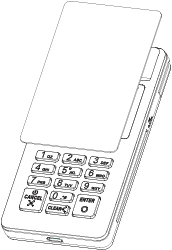
Place card as close to the reader as possible and center the card over the indicated area.
TERMINAL USAGE TIPS
- Do not use industrial strength or abrasive cleaner.
- Do not immerse the device in water or liquid.
- Do not spray water or cleaner into EMV Card Reader or ports.
CAUTION: Changes or modifications not expressly approved by the party responsible for compliance could void the user’s authority to operate the equipment.
The Bluetooth® word mark and logos are registered trademarks owned by Bluetooth SIG, Inc. and any use of such marks by PAX Technology, Inc. is under license. Other trademarks and trade names are those of their respective owners.
PAX Technology Inc reserves the right to change product technology specifications without notification.